APSE - A Personal Search Engine
APSE is an application I created to help me find things on my computer. It stands for A Personal Search Engine.
What it is
Apse is a desktop application that works as a search engine for anything that you see on your computer. As you use your computer, it captures text that appears anywhere on your screen - in a spreadsheet, text doc, web page, PDF, you name it. It even captures text inside videos and images. Everything is stored for you to search later.
How it works
Apse runs in the background of your desktop or laptop. You use your computer normally, and Apse archives your history in its search index.
Apse periodically takes a screenshot of your monitor and extracts any text. That text is stored in a search index, so you can search it like any other search engine.
Apse automatically suggests spelling corrections - did you mean X? Apse also lets you search forward or backward in time, if you know you are close but one hit doesn't have what you are looking for.
When you find what you're looking for, Apse shows you what was on your screen at the time, along with all the text it extracted, and the timestamp:
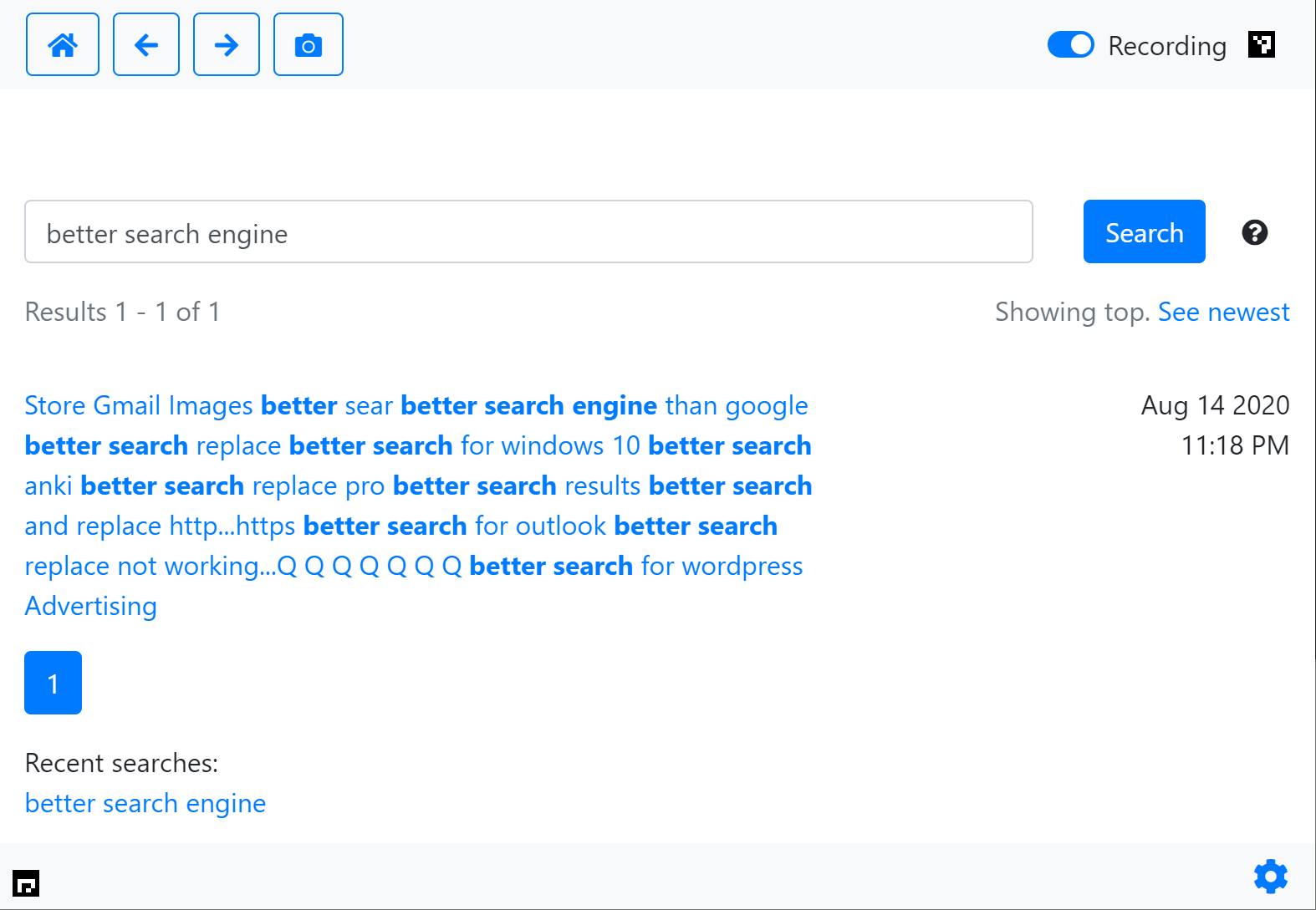
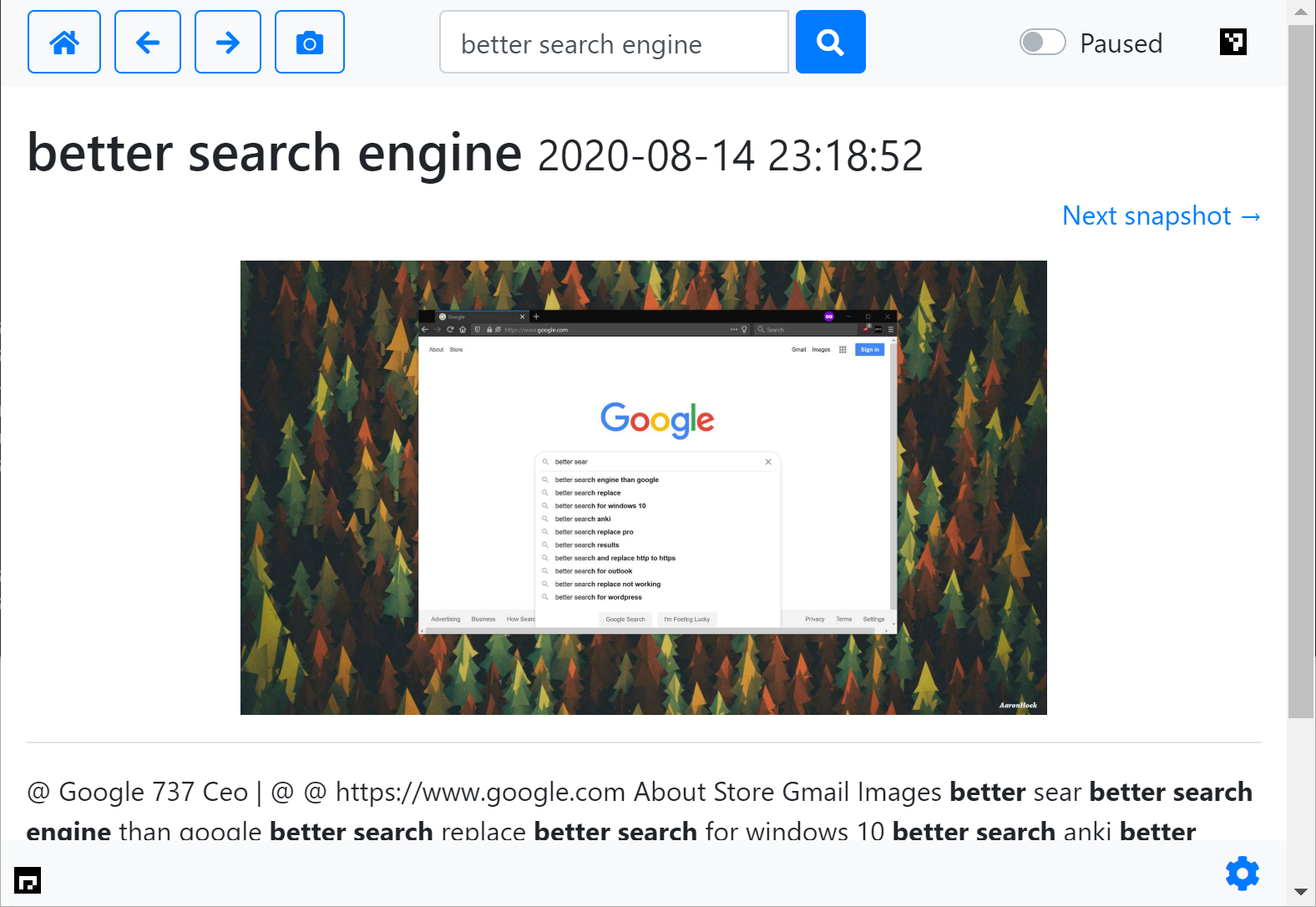
Privacy
Apse doesn't run in the cloud at all - it all stays local on your machine. Screenshots of your computer are really sensitive information, so everything Apse records stays on your computer, where it belongs.
If you want Apse to stop recording temporarily for whatever reason, you can pause and unpause it at any time. You can also delete a hit or range of hits if something gets recorded you would rather not have saved on your hard drive.
Get Apse
You can find out about Apse at apse.io. The latest version adds a feature where Apse can recognize itself in screenshots, and it will disregard that region of the image so as to not pollute your history with the things you are searching for.
You can sign up here. I hope you find it as useful as I do!